In this article, I will discuss the Email verification process steps. In Email marketing, the validation of Email is very important in the previous article I explained what is Email validation.?
Email validation or verification is not so easy it requires hard work to achieve the maximum good results it consists of many steps that you have to follow to identify email whether it is legit mail or spam.
you have to avoid invalid mail in order to reduce the cost of email and achieve maximum results.
What is Email validation?
when you make an email campaign you send thousands of emails to your contacts in the mail list and after sending the emails you get to know that half of the mail send to accounts that don’t exist simply you send your campaign to invalid accounts.
To tackle this problem Email validation comes. Email validation is simply the verification of Emails whether the mail in your contact list is valid or not it is very important t to know all the processes of Email verification to achieve maximum results.
Email verification process steps
we will discuss the email verification process steps or simply call it the Email validation process. How does Email validation work in the backend?
It is very important to know what is the process and why some emails seem to be valid or not. Why when you use Email service it gives you incorrect and wrong results and so on
If you are a developer this article is for you it helps you to understand the operation you can apply it to your own application.
Stages in Email verification
There are four stages in the Email verification process
- Syntex validation
- Domain Existence
- Mail server behind the domain
- Existence of mailbox

You can see there are four steps or stages to verify Email first 3 steps are really simple but the fourth step is somehow difficult.
Before these stages, there are two important things you need to know that is only for beginners
- what is a DNS record?
- What is an MX record?
what is a DNS record?
DNS stands for (data name server) it is instruction and the record about a specific domain that has a separate IP address Remember with the help of DNS records you can change the hosting without changing the domain name
Example: I am using name cheap as a hosting so I am using NameCheap web hosting DNS for my domain gulfglowksa.com
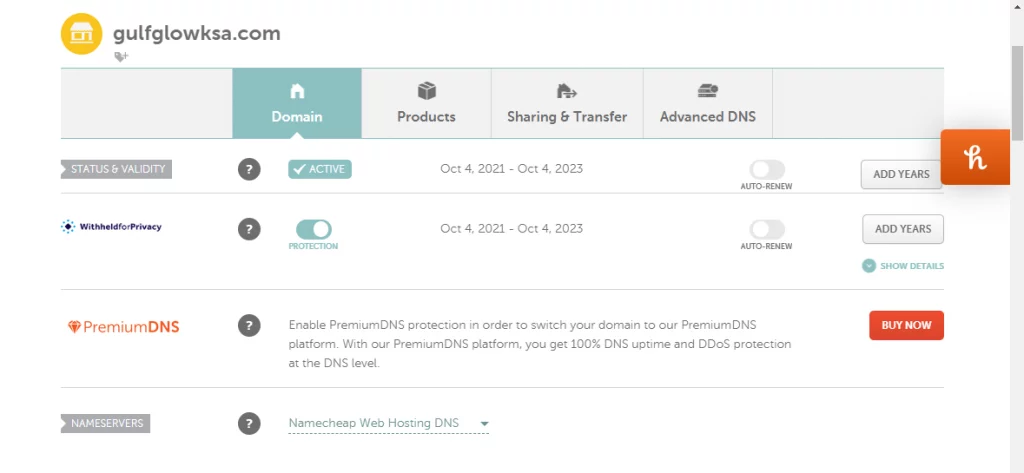
In this image, you can see that gulgglowksa.com is a domain name and has Namecheap web hosting DNS
What is an MX record?
In the DNS we have the MX record Which directs the Email to the mail server then received by the receiver
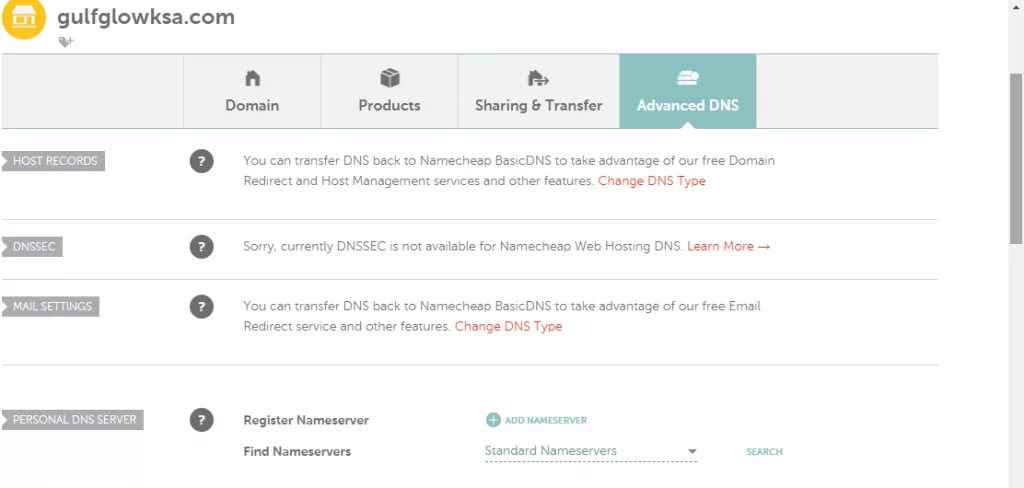
you can see in the image in the DNS there is the nameserver or MX record that shows standard Nameserver which means any mail we have an MX record that directs the email to the mail server and is received by the receiver.
Syntax validation
Syntax validation is the first step in Email validation syntax validation is important because if the syntax of the Email is not correct means it is an invalid Email and if it is correct we will step toward stage two of email verification
Basically, the email consist of two parts the first part consists of your name or any other alphabet or number the second part consists of the domain name
Example: [email protected]
in the example, you know that the first part of the email consists of a name that is valid. The second part consists of the domain name which is also valid so the syntax or the format of this email is valid so it looks like a valid email.
Here are some examples of invalid emails
- [email protected] (invalid because Email doesn’t have a large alphabet)
- jorge%yahoo.com (invalid because emails only contain @ after alphabet)
- [email protected] (invalid because the end term must contain .com )
- [email protected] (invalid because the domain cannot start with. dot )
After all these steps if the syntax or the format of the email is right then we will proceed to the second step
Domain Existence
domain has existence or not If yes the second step is to verify it domain name doesn’t exist in the webpage then the email doesn’t exist if the web page of that domain exists it means that the domain is valid
Example: [email protected]
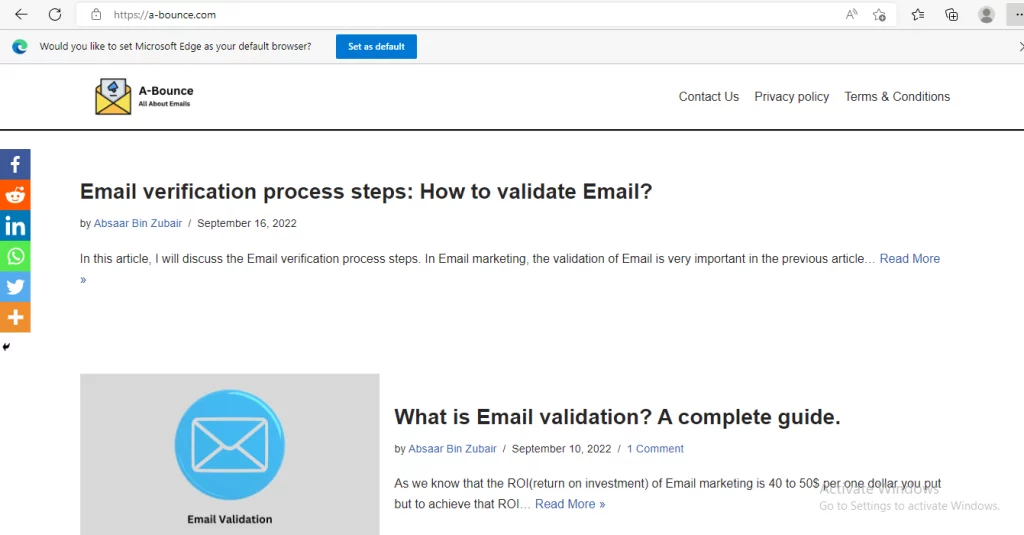
you can see in the image that the domain name of the email exists so it’s valid email if not then the email will be considered invalid
Mail server behind the domain
After clearing the first two steps which are syntax validation and Domain existence we come to the third process which is to check the mail server behind the domain name.
In order to check the mail server behind the domain, we query the DNS record of that domain to check if it has the MX record which is the mail server record in DNS we have a command line we have online services that check this
two easy ways to check the MX record are
1) Command prompt
we can check easily the MX record by using a command prompt from our computer
in command prompt write nslookup set q=mx enter domain you will se the mail exchange records
this is the code first write nslookup then enter after that write set q=mx then enter then write the domain name and enter you will see the results.
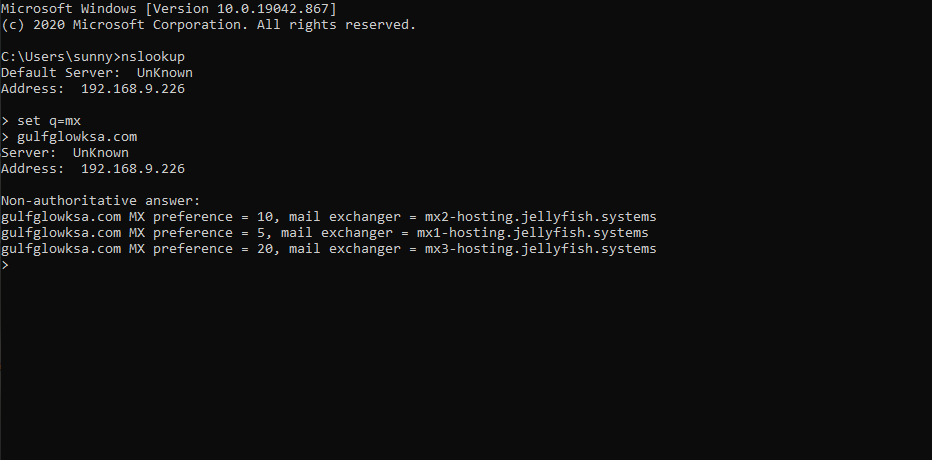
you can see in the command prompt by writing simple code and adding a domain we will get the MX record of that domain which means that it is a valid Email
2) MX toolbox
The second service to check the MX record is the MXtoolbox enter the domain and check the MX record of that domain name

you can de whether you use the command prompt or MX toolbox both results are the same I have shown you the results of the same domain
Existence of mailbox
The fourth step which is the main Important step is the existence of the mailbox whether the mailbox exists or not this is the hardest step.
How did this operation work?
- open the SMTP connection with the mail server
- Hello command
- Simulate send
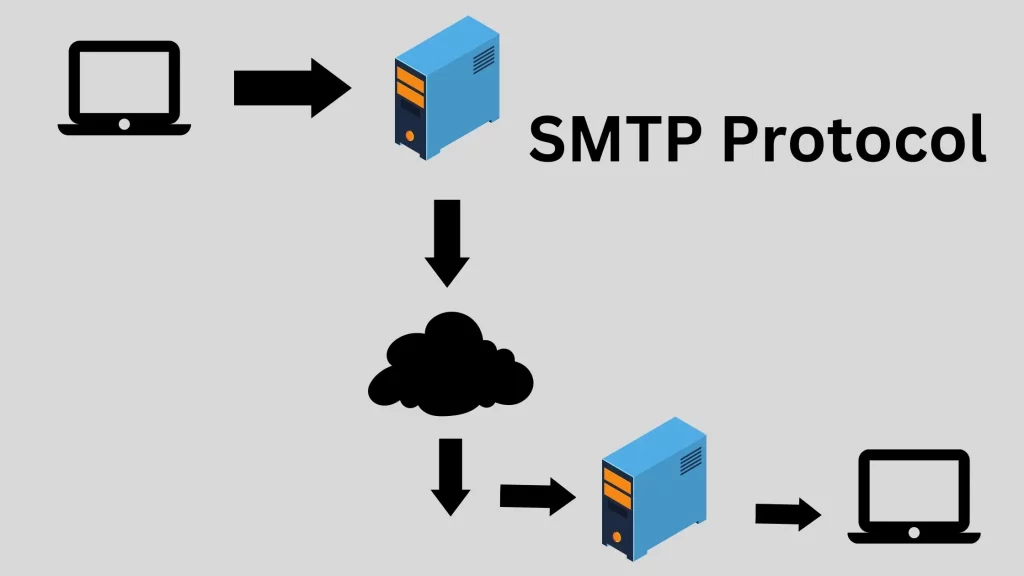
In simulate send we don’t send the email we simulate it we close the connection. we only simulate if this mailbox exists or not Why it is hard
1) The first problem is port 25 because to open the SMTP connection we need port 25 to be opened. If you are using the local application such as free Email validation services or any if port 25 is not open you cannot validate the mailbox best choice is to have a window UPS machine that has port 25 open
2) We have a lot of companies such as Yahoo, Gmail, Outlook, Hotmail, etc when you try to connect to the mail server It is not easy they will not always allow you to set up a connection and connect to this mailbox using an SMTP tunnel. They reject your response before you communicate to them
3) Some companies and some domains allow something that is accept on any email you sent them even if it doesn’t have an account they will accept and say yes response you will never know if the email exists or not
Conclusion
In this article we discussed the steps in Email verification process steps or you can also call it Email validation there are four steps to validate Email 1) Syntax validation which is to check the format of the email whether it’s correct or not 2) second is to check the domain existence 3) third to check the mail server behind the domain you can use command prompt or MXtool box 4) fourth to check the existence of mailbox this is the hardest part
So basically email validation is very important it helps you to grow your business and campaigns with less cost and fewer spam
also having an SMTP server is very imp you can check How to create an SMTP server
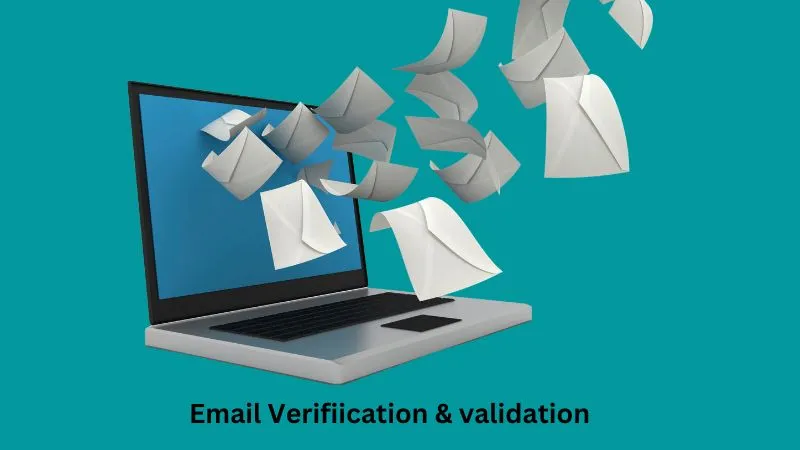
Very good .
Helped alot in my process.
Highly recommend.
Cleard the all issues about email verification. There were many important things to learn.thanks buddy…
There were many things to learn. Cleared all issues about email verification..thnks buddy…
Thnx for sharing this info with us.
Thnx fir sharing this info with us looking forward for more.
Thnx for sharing this info with us looking forward for more.