Many questions have been asked about How to make a VPS server free? In this article, I am giving you a full tutorial about creating your own VPS server for free. yes for free.
Creating a VPS server is not a big deal you don’t need any coding knowledge just follow the steps I have shown in the article. A VPS server is very important for email marketing you must have the VPS server to create an SMTP server.
Having a VPS machine that has port 25 open Is very important as I discussed in previous articles on email validation In order to establish a good SMTP connection we must have VPS that has port 25 open
How to make a VPS server free
In this article, I am talking about all the processes of How you can create a VPS server for free what is the limitation how you can create it easily without any coding knowledge.
Having a VPS server is very important if you want to validate the emails or if you want to create your own SMTP server
Virtualization
Before we discuss VPS you must know about virtualization I will try to be very simple. In-home you have a desktop or a laptop this desktop has a hard disk your operating system and windows are installed on this hard disk. when you boot your computer it boots from that hard disk and directly loads to your computer
If you install another operating system on the same hard disk you will not be able to load both operating systems together you can load only one at a time but now with virtualization, you can install multiple operating systems on the same hard disk so you can boot multiple operating systems simultaneously at the same time.
So basically virtualization is a technology that allows you to run multiple operating systems together on the same hardware.
VPS
VPS( virtual private server). It is a virtual server when we talk about the hosting providers such as Amazon web services (AWS), Microsoft Azure, and Digital ocean these companies have a huge data center. A data center has a lot of physical servers that are connected together
Physical servers when you create your own VPS server simply they(hosting providers) create a machine operating system for you inside these physical servers. So your VPS machine is simply one of many operating systems running on that physical server you don’t have to worry about the technical when you get a VPS server
These VPS service providers will give you a public IP to that machine you have a server bound to IP address. It’s your own VPS where you can do whatever you want
The process to create free VPS
In this article, we will create the VPS from two one of the best services.
- Google Clouds
- Oracle Cloud
Google Clouds
Google clouds are one of the best VPS providers they give a 300$ free trial for 90 days so if you are a beginner and don’t have the budget you can go with Google clouds
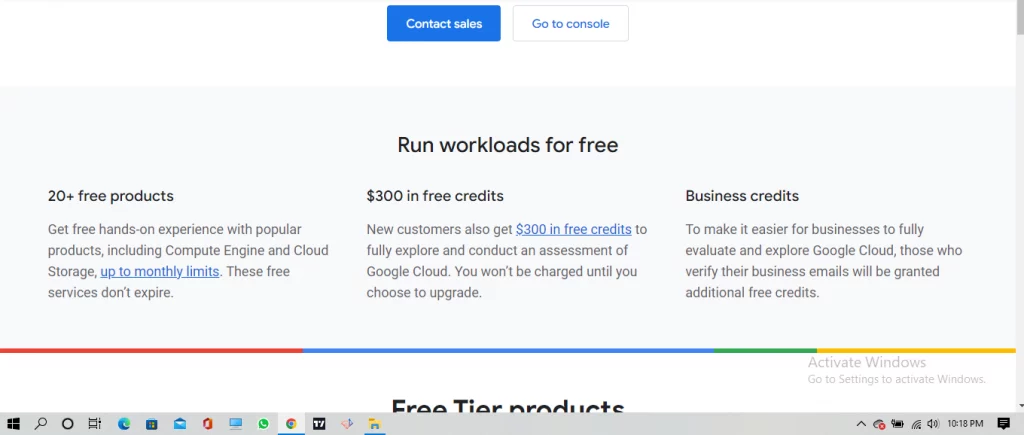
Go to the google clouds register add the relative information needed and login into the dashboard.
process
- In the cloud, dashboard click on the compute Engine as shown in the image
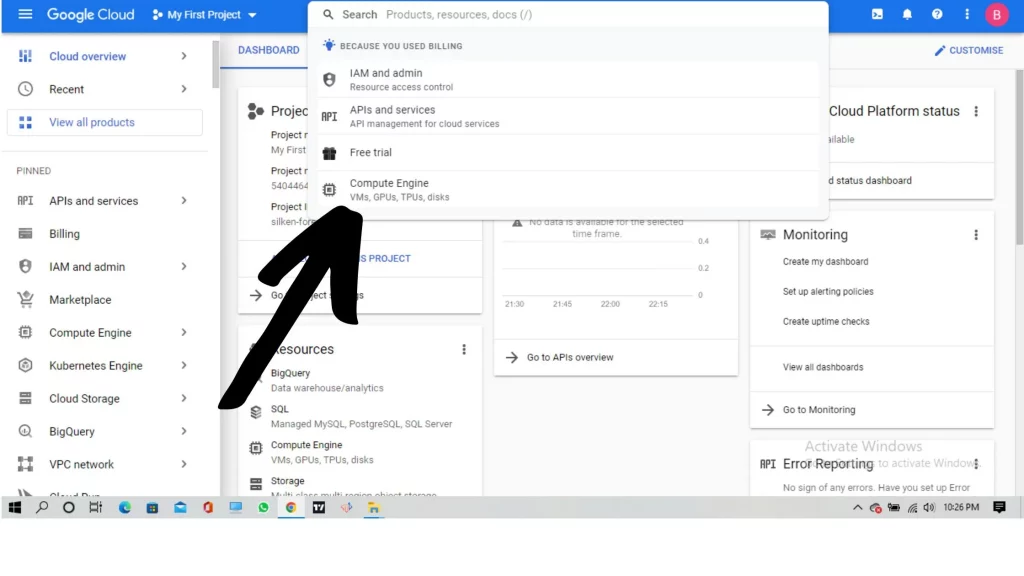
If there is the option of enable billing after compute engine then enable it
2. Now it will tell you to set the name for your machine the region and specifications add the relative information as shown
3. If you’re a beginner in machine configuration select general-purpose it cost less and helps us to utilize our free credit more easily as shown
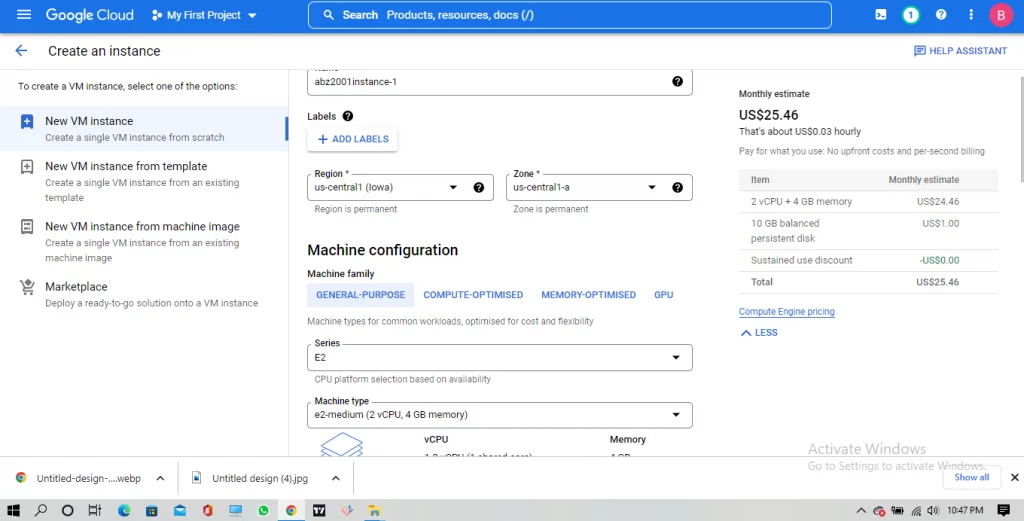
4. In the boot disk click to change and then in the operating system select window version and in the version option select the window server 2016 data center and click select this is because of easy layout
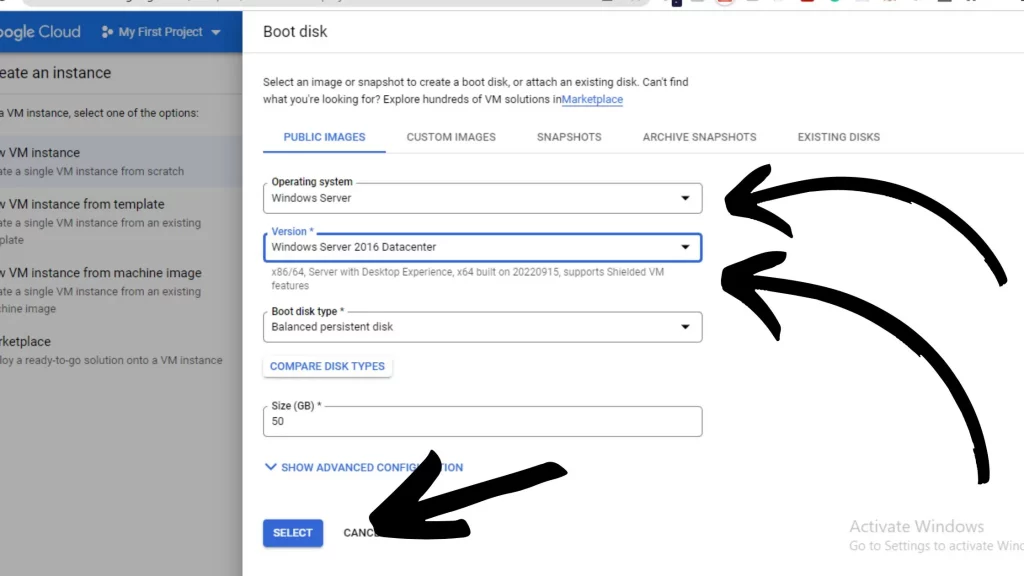
5. In the firewall section you can allow which traffic you want whether HTTP or HTTPS traffic HTTPS means secure because it has SSL in my case I will allow both and after that click on create as shown
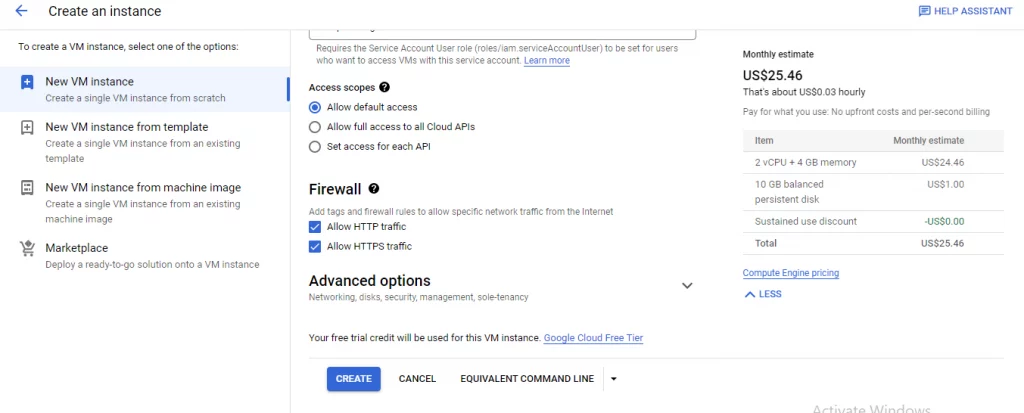
6. click Create
7. Then click on the arrow and select window password set your username and get the password
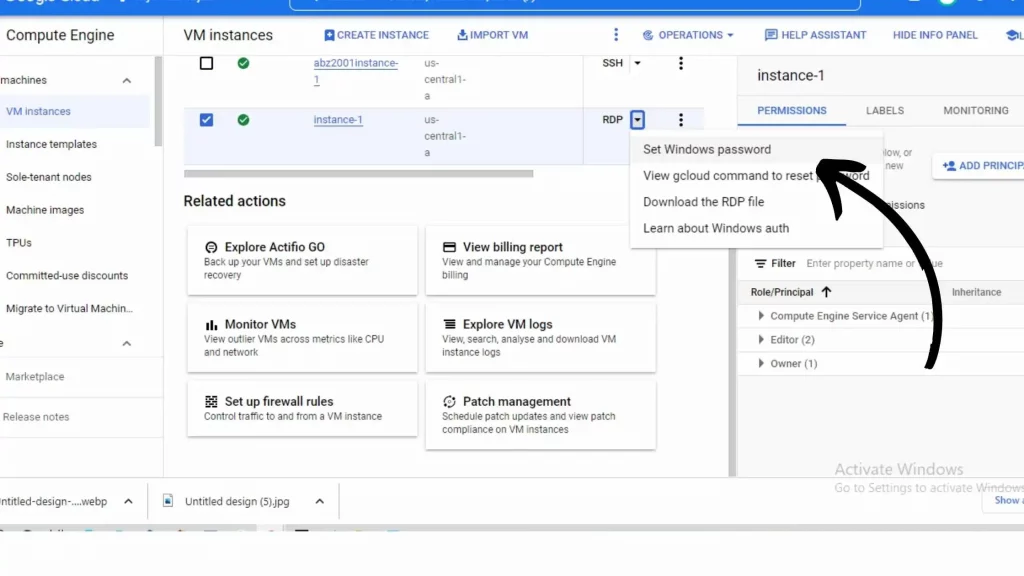
8. After setting your username you will get the password now we can set our machine to RDP client. Simply now click on the RDP it will allow you to download the RDP file because it’s important to connect the machine. After downloading the file click on the file then click on connect it will tell you to enter the password then enter a password which is generated then click ok then click yes and wait for the connection to be established
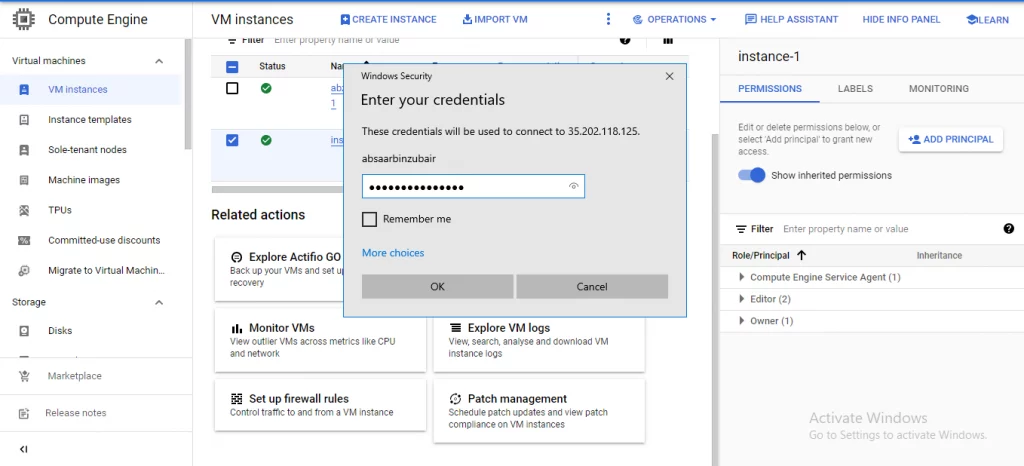
9. After entering the credentials your VPS server is ready
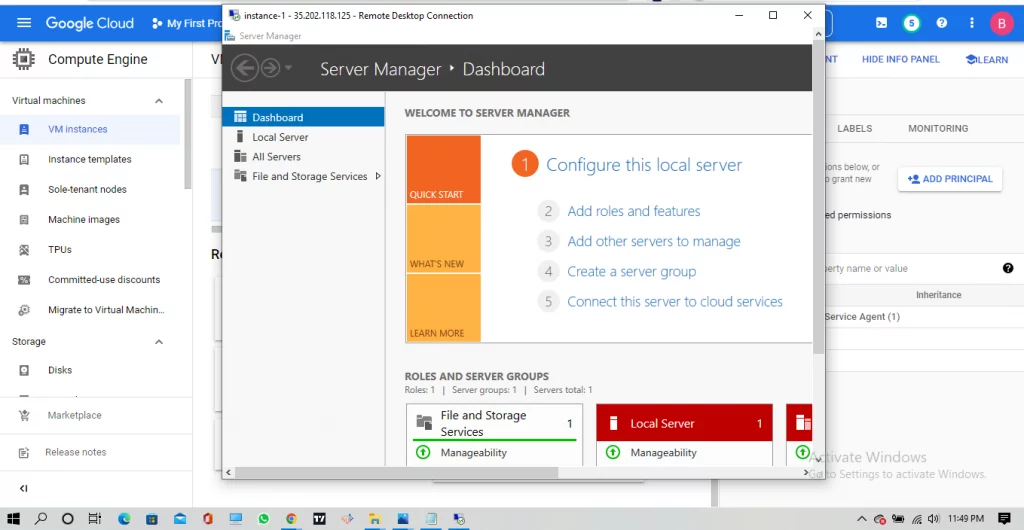
Hope you understand all the process of creating a free VPS server through google clouds this is the most important step if you are creating an SMTP server
Oracle Cloud
Creating a VPS server through oracle cloud is a little difficult they also give 300$ free credit for 30 days and 1 TB of storage. It is a major cloud provider worth over 200 billion$ so its not likely to disappear any soon
Go to google and search oracle cloud free trial and signup there are extra services they are providing it for 30 days but the resources I am showing are always free
Steps
following are the steps to create a free VPS on oracle cloud
- In the dashboard in the launch resource option select create a VM instance.
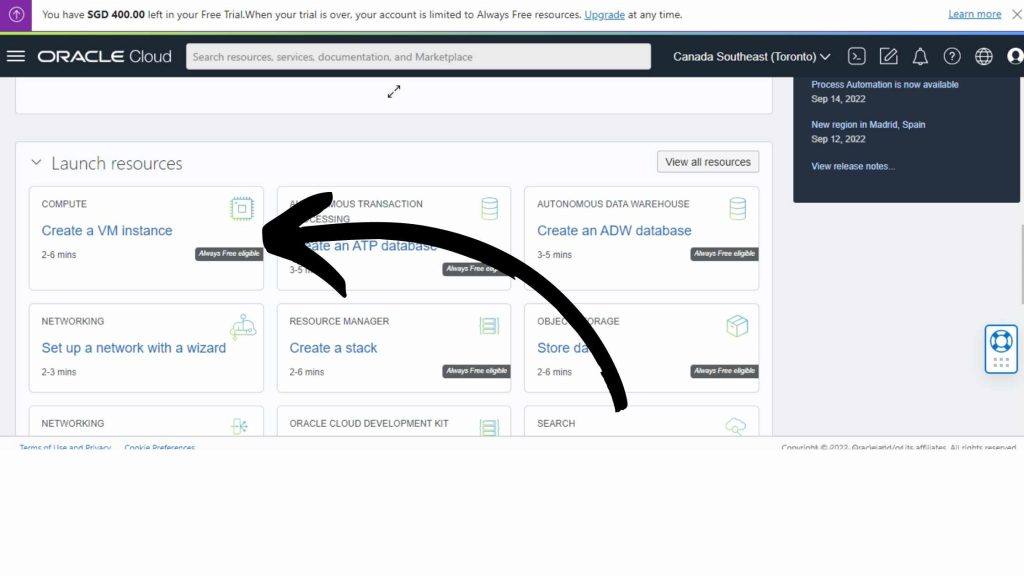
2. After selecting write the name of the instance or make it default then go to the images and shapes and select change image in image name select the canonical Ubuntu and select it.
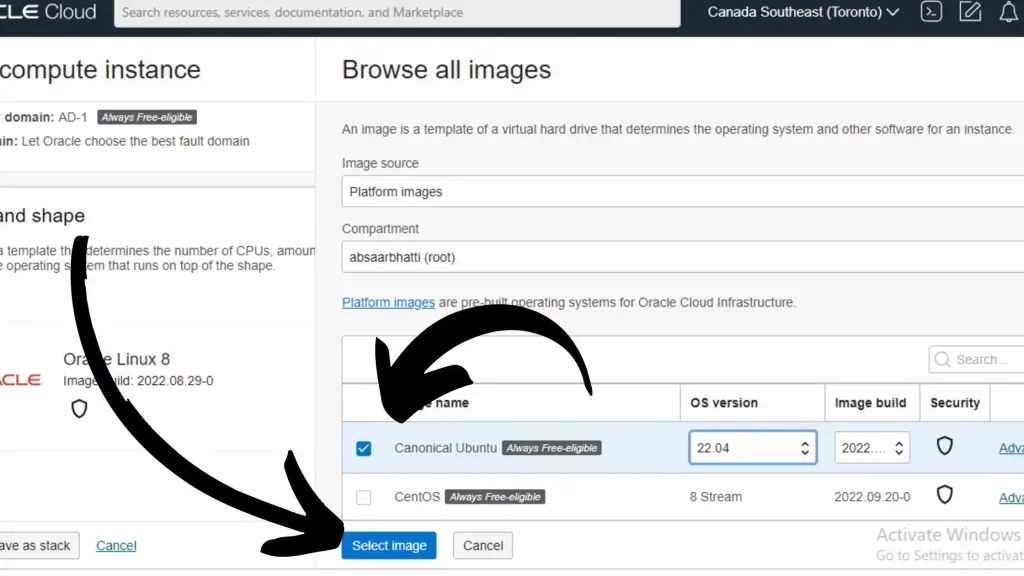
3. After changing the image click on the change shape and select ampere also select the shape the shape name and select ok
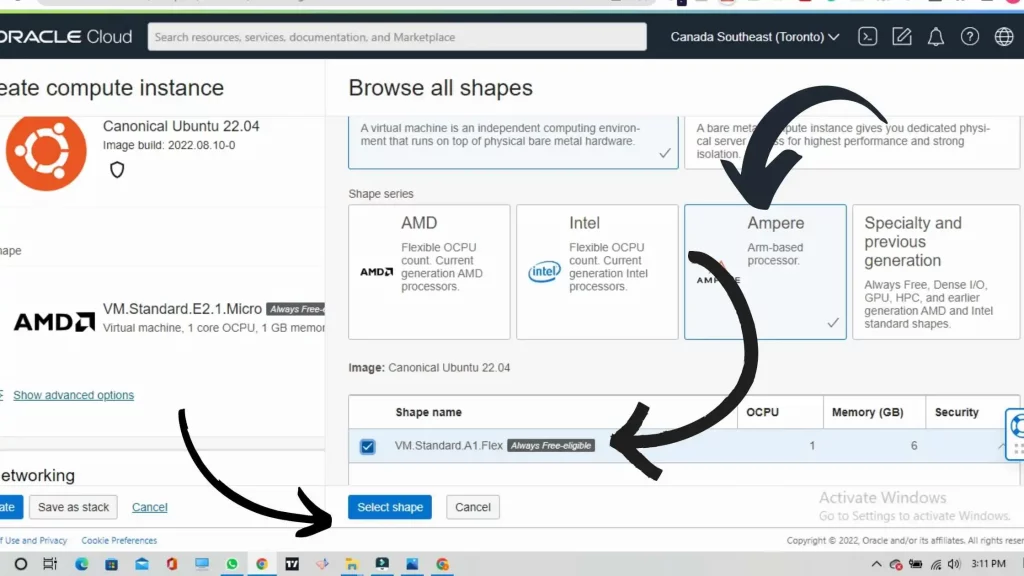
4. In add SSH key section download the key for future use and click on the create button at last your instance will be created after some time
5. After that select the instance subnet then it opens a security list click on add security list name you will be redirected to a new page and then click on Add ingress Rules add information as shown and create it
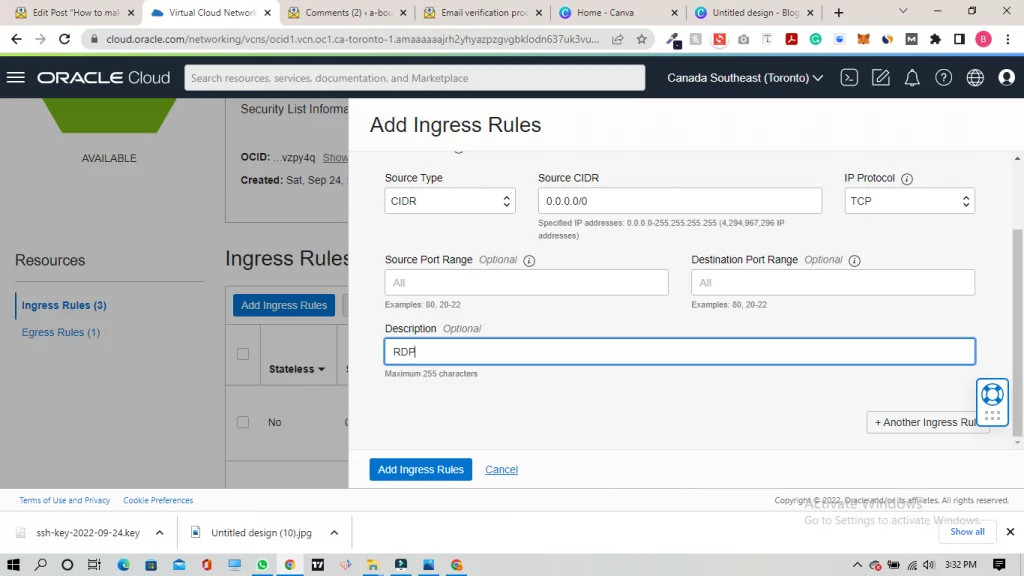
6. After that add the key which you have saved and make some configurations your VPS server will be ready to host
I recommend you to use google cloud it’s easy and more user-friendly.
Conclusion
In the end, a VPS server is a virtual server in which you can run multiple operating systems at the same time your record of the VPS server is in the hosting which you have selected many companies offer the free VPS service credits
Using a VPS is super important in Email marketing & validation when you validate the emails you require a VPS that has port 25 open to get maximum results.
VPS also helps to create an SMTP connection when you are validating the Emails because when port 25 will be open you get to know whether it is a legit Email or not
That’s all about the VPS hope you like it If you have any questions ask me in the comment I will be very happy to answer it Thank you.

thankyou really helped
Pingback: Build SMTP server: How to create your own server - a-bounce
Top site ,.. amazaing post ! Just keep the work on !
Thank you
You made some respectable points there. I looked on the web for the issue and found most people will go together with with your website.
I have not checked in here for some time as I thought it was getting boring, but the last several posts are great quality so I guess I抣l add you back to my everyday bloglist. You deserve it my friend 🙂
I have been surfing online more than three hours today, yet I never found any interesting article like yours. It is pretty worth enough for me. In my opinion, if all webmasters and bloggers made good content as you did, the internet will be much more useful than ever before.
Thankyou very much
I think other web-site proprietors should take this website as an model, very clean and excellent user friendly style and design, let alone the content. You’re an expert in this topic!
Very intersested post and educated one.Keep posting.Thank you…!!!
Very helpful, with this I can create a free server
Top site ,.. i will save for later !
Top ,.. I will save your website !
Excellent post. I certainly appreciate this website. Keep writing!